Cloud Hosting Meaning
Introduction To Cloud Hosting
The latest trend in hosting industry is called Cloud Hosting. The name, arouses a lot of questions and confusions in mind when heard by a common man. It makes people wonder how could someone keep his files and protect them in the sky or clouds. However, the truth is that the name has nothing to with meteorology or sky or weather or storms. So, what is actually cloud hosting? Where are the data stored? How did it get that name? We are coming into it in detail in this post.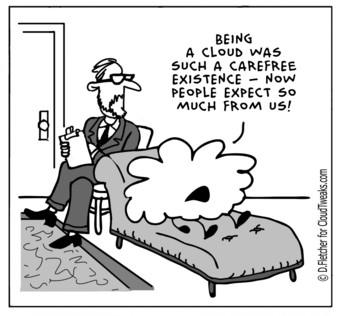
Origin Of Cloud Computing
Most are not aware or there is no clear evidence as to when cloud computing or the term “cloud” was first coined. Some says it was in 2006, when Google CEO Schmidt announced it in a conference. He said Google services are belonging in a “cloud somewhere”. He said, people do not really understand how big the opportunity is and its services.
Some others give the credit to Winer, in 2001, when he mentioned the internet in one of his articles as a “cloud” of computers.
Some others mention the term was coined a score(20 years) ago, at Houston. There is a group of technical executives, inside the offices of Compaq Computers, were plotting the future of Internet business and they gave it the name “Cloud Computing”.
From ancient days, networks were represented in diagrams with the images of cloud, so none actually knows when it first originated. However, whatever it is, the concept has grown too large that everything in internet is using this technology currently.
What Is Cloud Computing?
Earlier, you used to store data in your computer and you had to be near your computer to gain access to it. You create documents and store it in your computer. You use the email client in your computer to check mails. However, with the invention of cloud computing, the situations have changed. Cloud computing makes data access easy and you can store files in your internet and access it from anywhere in the world, the only thing you need to have is an active internet connection. Cloud stores data in a large number of remote computers which are interconnected and when you are in need of any data, you can simply login and access it. There is no need to run to your machine. You can use your laptop, your mobile, your tablet, your iphone or anything with an active internet connection to gain access to your cloud. You can check your mails in gmail or hotmail from any part of the world, using your web browser. You can store your documents, create presentations and spreadsheets in google drive and access from anywhere. You can store movies, music or anything you like in cloud storage. There are many types of clouds available.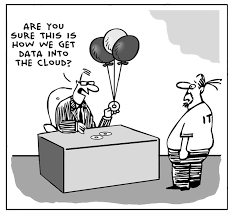
There are basically three cloud computing models, as follows.
Infrastructure as a Service(IaaS) – This cloud computing model, as the name suggests, provides you the infrastructure related services like physical or virtual machines, IP Addresses, file based storage etc. Example for such IaaS is Amazon EC2 instances.
Platform As a Service (PaaS) – This model provides the computing platform with operating system, web server, database server, an environment to execute your code etc. Example for such service is Windows Azure.
Software As a Service (Saas) – In this model you get the application software or also known as on-demand-software. You don't have to install, setup or configure the application. You just need to pay and use the service. Any issue with the software will be taken care of by the provider. You can just use it as a service. An example for SaaS is Google Apps, Microsoft Office 365 etc.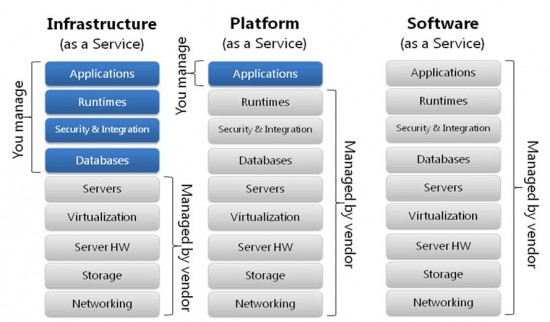
Cloud Hosting
Cloud hosting is the latest revolutionary trend in the hosting industry. The hosting types we discussed so far consisted of a single physical server only. We knew where our data is stored. Sometimes, the same physical server was virtually divided to form many servers, but the services were all rendered from the same single server. Cloud hosting, on the contrary, makes use of cloud computing technology, where by the services offered by the hosting company will be spread across multiple servers, leading to great redundancy and reliability. We have no idea where or which server holds our files. This provides great uptime for your websites, because even if one server malfunctions, another server takes up the role temporarily, greatly reducing the chances for any downtime.
The best example for cloud hosting is the search engine king Google itself. Have you ever seen a downtime for Google? No, because its resources are spread across hundreds or thousands of servers and is always ready to answer our search queries.
Cloud Hosting vs Traditional Hosting
Consider the case of a dedicated server or a shared server. In any case, if something happens to the underlying hardware – say, hard disk crashes or some issue with mother board or power supply fails or anything of that sort happens, then the server goes down and so does your websites and email access. Your business will be down until the problem is corrected which may take hours to days, depending on the provider. If you are in cloud hosting,? you are not going to get a hint of such a problem even. If one server went down, then another server takes up the role soon, and there is no downtime. In addition all services like web, email, FTP, database etc will be spread across different servers, hence even if the webserver crashes, it will not affect your emails. However, all hosting providers in industry do not provide cloud hosting, because it is not affordable for small businesses. Due to the large number of servers forming the cloud network, the cost of cloud hosting compared to the traditional hosting methods is very huge.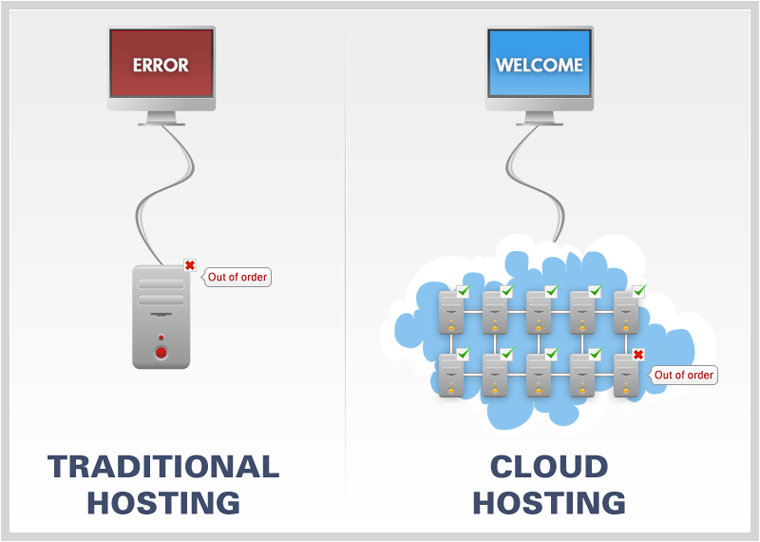
Public Cloud vs Private Cloud vs Hybrid Cloud
Cloud Hosting comes in three forms – public, private and hybrid. Depending on the type of data that you are hosting, you can choose among any of those.
Public cloud :- Public cloud, as the name implies, is public to the world and is run over the internet. For example amazon EC2 instances. They are the most inexpensive means of cloud hosting, because the hardware, other resources, security etc will be taken care of by the provider and the customers do not need to worry about it. It also provides a pay-per-usage method, where by you pay for what you use only. Hence it is very economical and suitable for small businesses, in hosting their projects.
Private Cloud :- Private cloud, unlike public is more of a datacenter architecture. Businesses who require a more confidential and secure service looks into private cloud. Security is a major factor here. It is not offered as a service to public, but instead will be owned and operated by a single company. Hence the cost is high, as the cost to setup the hardware, security and maintenance are all taken care of by the customer. Due to the increased cost, this is mostly not a good choice for small to medium sized businesses. Large enterprises invest in private cloud.
Hybrid Cloud :- Hybrid cloud is chosen by large enterprises who wants to keep their data in a secure private cloud, but at the same time would also like to test a portion of it in public cloud. Hybrid cloud, in a nutshell, combines the services of public and private cloud. The security factor here mainly depends on how well the public and private clouds are integrated.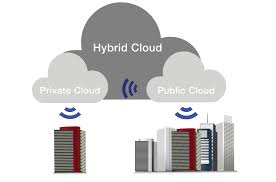
Factors To Be Considered While Choosing A Cloud Hosting
Cloud Hosting, normally is not the choice of common man. There is a lot to learn when you choose cloud hosting, and it might not look as easy as other control panels. However nowadays many hosting providers are getting into cloud hosting along with the traditional hosting methods. Cloud Hosting basically gives you a VPS, which draws its resources from a large network of computers, and hence you need to know how to work with it. Basically if you are looking for shared hosting, then cloud hosting is not for you.? Here are a few factors you need to be aware of while signing up for cloud hosting.
- Easy to understand User Interface – A good interface is required when you sign up for cloud hosting to manage your services and applications. It also helps your IT team to reduce the learning curve and get into business soon.
- Scalability – You need to check how easy it is to scale resources like disk space, memory, bandwidth etc upon urgent needs. The main advantage of cloud hosting is its scalability, but you need to check if there are any limits on it and by how much.
- Pricing and cost – In cloud hosting, normally you pay for only what you use. Most providers employ a pay-as-you-go scheme in cloud hosting. In traditional hosting, you need to buy a package to upgrade however in cloud hosting you use the extra resources and pay for only what you used in extra.
- Performance – You need to take care of performance of your server very seriously. Normally cloud hosting should yield you good performance, however if the underlying servers are not of good hardware it can undergo massive performance problems. Mostly storage I/O is the key factor in determining your server performance. You need to check this with the sales or support team before signing up.
- Firewall – Cloud hosting will mostly have an external firewall and may not be dependent on the firewall installed in the system. For example, in the case of Amazon EC2 instances, the customers should know that there is something called Security groups, where the firewall rules are described. Whether you enable or disable firewall in your instance, it is not going to get into effect without applying those changes in the so called? Security groups. Hence, if you want your website hosted in an EC2 instance to be available in the internet , you should allow port 80 in the firewall.
- DDOS Protection – This is another factor that you should check with your pre-sales team. DDOS attacks are very common these days and the cloud hosting provider must have effective DDOS prevention methods in place.
- Snapshot – An important factor to consider next is the availability of backups. In cloud hosting, you are not simply hosting your website, you are getting a server to manage. That is why I mentioned earlier that it is not for a small website or for common people. In cloud hosting, backups are taken in the form of snapshots, a clone of the VPS where your sites are hosted. Of course you can take backups in any way you wish, but your control panel will let you create a snapshot of the entire instance which is really helpful in restoring an instance if something unfortunate happens to your server. Make sure to check with the team whether they take periodic snapshots. If not, you should always take it.
- Documentation – Cloud Hosting, being not as common as traditional hosting, provides a lot of new features which are not easily understandable by non-technical people. Even your tech team might take some time to understand the features and start using it properly. Hence a proper documentation, in a detailed manner, is important while signing up with Cloud Hosting.
- Customer Support – The availability of good customer service is a major concern in the cloud hosting industry. You need to make very sure that your support team would be available any time to help you. Since cloud hosting is normally used by businesses, you need to make sure that the support team properly verifies the person contacting support and confirms the authenticity of the request before passing any crucial information. You also need to call or email the support team yourselves and make sure that you have good knowledgeable staff on board to help you and not a team with canned responses like “We are looking into it”. You also need to know how the team of experts are available – whether it is through email or telephone or helpdesk or live chat. The scope of support needs to be understood, whether it is fully managed or do they assist only on specific issues.
- Hidden Costs – Most cloud hosting providers these days provide hosting resources in varying sizes as packages, with a pre-defined amount. They advertise that anything beyond that needs to paid based on only what you use. However how much do they quote for this extra usage should be very transparent before signup. The most important factors to consider are the extra bandwidth consumed, the extra storage used – it could be in your server, it could be as snapshots etc. Also you need to confirm whether there are any charges for providing support.
- Choose the right type of cloud – We described above the differences between public, private and hybrid cloud. Based on that decide which deployment method is suitable for your requirement and make a choice based on it.
- DataCenter & Disaster Recovery Techniques? – You should know where your servers are housed, and how secure it is. Check with the sales team regarding the location, security, and disaster recovery means. In case of any natural calamities like floods, earthquakes, storms or fire how are they planning to protect your data. Disaster Recovery Planning plays a major role in such incidents and you should be aware of the techniques used by your provider.
- Data Integrity – The provider needs to answer your questions on data safety. What will happen if they lose your data. How will they retrieve it, will they compensate your losses, do they have sufficient methods in place to mitigate such issues, do their SLA cover all these aspects etc
- SLA – Service Level Agreement is an important contract between you and your provider and make sure you read through it line by line and understand what is mentioned there. Many providers would mention hidden rules in SLAs, as opposed to their advertisement. For example, while advertising they might say that they would provide backups, where as in SLAs they would say backups are taken, but not guaranteed. Some would also add that backups are the customer's responsibilities. Hence, even if something happens to your server and the provider do not have backups they are not responsible to provide you any compensation for that, because you had already signed the Service Level Agreement which had mentioned all these.
- Operating Systems – Just like VPS, Cloud Hosting also is a form of virtualization. You will have a list of Operating Systems provided by the provider and you can choose among them. So whether your code is developed in a windows platform or a linux platform, you can easily use it by selecting the proper OS while building your cloud. For licensed products, some providers will not cost extra, where as some would, so make a note of it before signing up.
Pros And Cons of Cloud Hosting
Prons :-
- Scalability – Cloud Hosting provides a very scalable option where by the customers can easily add CPU, disk space, memory or bandwidth when required. Storing information in the cloud is like getting unlimited resources. You will not grow out of space, and even if you did you can easily add it without issues.
- Cost Effective – Cloud Hosting provides a very cost effective means in the hosting industry. The initial investment required to start cloud hosting is less as you just pay for the service and not for the underlying infrastructure or hardware. Of course this will depend on the type of cloud you choose, still for most normal scenarios this is a very cost efficient means. In addition, for any extra resource added to your plan, you pay for only what you used, and not like paying in advance for a fixed package of resources whether or not you use it.
- Redundancy – Your data and other services are served from multiple servers. Even if one computer among those crashes, nothing happens to your data as it would be present in other servers and they will take charge of it. This also reduces the downtime as the crash doesn't affect the normal working of the services.
- Performance – Data is served from multiple servers, and that provides great performance to the services. Performance is not guaranteed by a single machine, but multiple machines.
- Dedicated Resources – Even though your data is distributed, you are getting a VPS where disk space and other resources are dedicated to you. You do not share it with anyone else.
- Full Access – You have full access to your cloud instance, and you are free to make any modification to it, just like working on a normal server. You can install software, remove it or configure it the way you like. There are no barriers or limits.
- Improved Disaster Recovery – Since your data is hosted on the cloud and backups are also taken in the cloud, the restore in case of any disasters becomes easier.
- Ease of Access – Access to a cloud is very easy and not limited to specific device like computers. Instead you can login to your cloud using other devices like laptops, tables, smart phones etc. This provides greater ease to accessibility.
Cons :-
- Internet Connection – Ease of access was mentioned as a pron of Cloud Hosting, but at the same time it is mandatory that you should have a steady and active internet connection always to make use of this feature.
- Support – Support is a major concern in the cloud hosting industry. Many providers though advertise it as fully managed, fails to provide good level of support to customers.
- Security – Of course cloud hosting provides a secure level of transaction, and there are no complaints about it. Still if you want your data to be fully secure, you must have an IT firm that is capable enough to block any attacks or threats coming its way. Data can be fully secure only in your own hands, hence the security aspect should be taken care of by you or your IT experts. Nothing on the internet is secure, and is always prone to attacks, and you should always keep that in mind.
- Ongoing Costs – Cloud hosting is a low cost means to start your business as the initial investment is less. However there may be hidden charges some time, and some features you require are not present, and you are charged for unrequired features. Sometimes the additional cost that they quote for extra usage could be too high as well. Maintenance cost of cloud services in long run, when compared to setting up an inhouse server may sometimes outgrow the maintenance of inhouse server.
Recommended Cloud Hosting Providers
Based on our experience, and reviews obtained from customers we have coined a list of recommended Cloud Hosting Providers. You can read the reviews of them in our Hosting Review section. Please find the list below.

